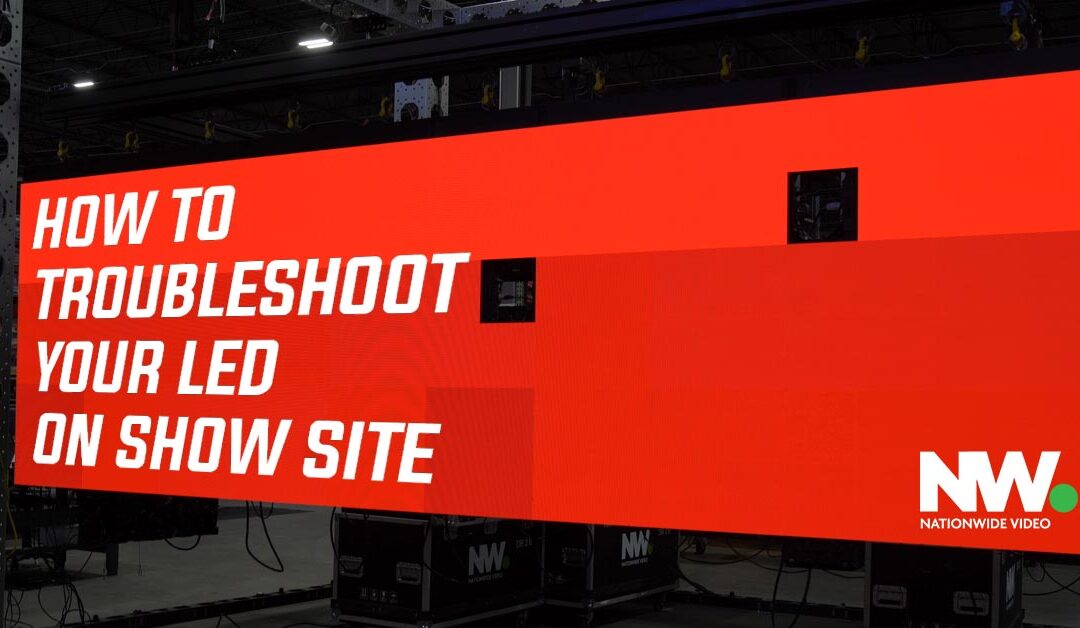HOW TO TROUBLESHOOT YOUR LED WALLS ON SHOW SITE
So the LED wall is set, the cables are run, you go to fire it up, and… nothing. With LED walls, there are infinitely many points of potential failure so it’s not that unlikely that your wall doesn’t immediately work flawlessly. We wanted to provide a list of the most common reasons for failure and how to solve them.
Power Failures
One of the most common issues with LED tiles on a show site is power failures. These can occur due to overloaded circuits, inadequate power distribution, or faulty connections. To solve this problem, make sure that you understand the limitations of your power distribution, and always have backup generators or power sources available to prevent disruptions. It’s always a good idea to check cable connections too just to ensure that nothing is disconnected.
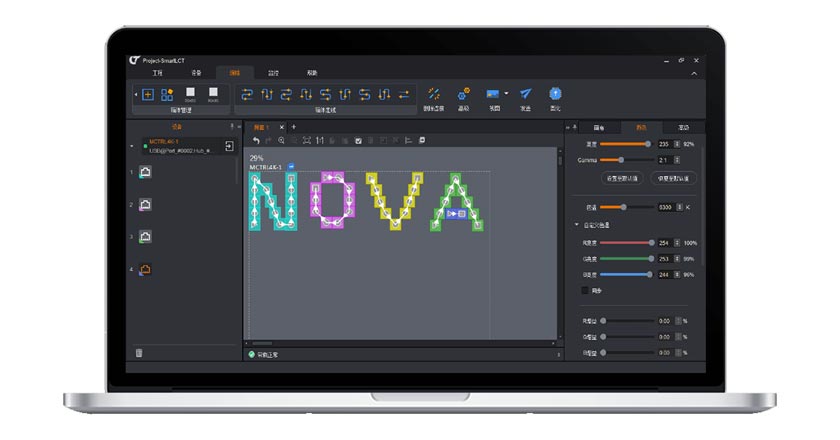
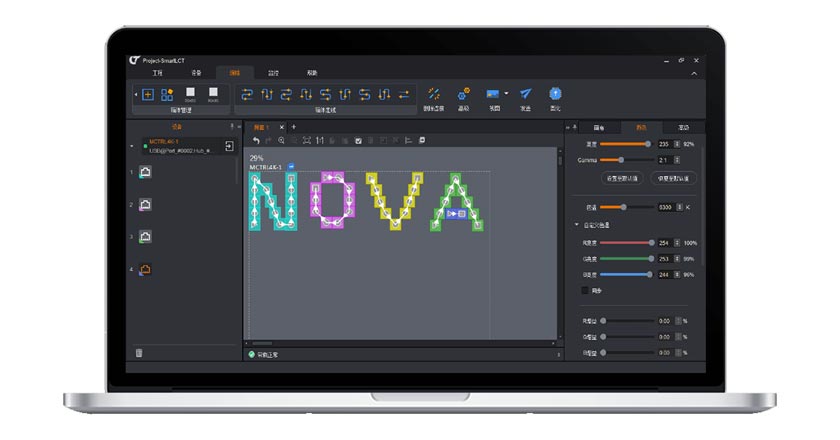
In addition, NovaLCT (LED software that’s used to control the wall) allows temperature monitoring on most LED tiles (depending on the type of receiving card inside the tile). Using software like NovaLCT will allow you to monitor and detect potential failure before it happens.
Uniformity of LED tiles
Inconsistent brightness and color calibration can turn high quality LED into an eyesore. This is the most common issue with an LED wall. Most times, a simple roll of the brightness up or down will correct this (don’t forget the grayscale and color temperature!). In other situations, you must send a fresh .RCFGX (config) file to the LED wall. While you can read this off a functioning tile, it’s always a good idea to have a backup ready. Nationwide Video sends a USB drive containing all our .RCFGX files with all our processor rentals. You can also store your backup .RCFGX file on the processor itself.


In addition, it’s a good practice to avoid using multiple “batches” of LED tiles, but when you must, try to group the different batches together on your wall. This will make matching them 10 times easier. Its much easier to color correct an entire quarter or half of the wall than various scattered tiles.
Signal Interference
Interference with the signal can disrupt the display and lead to flickering, freezing, or no image at all. To address this issue, ensure that all cables are securely connected and shielded to minimize the risk of electromagnetic interference. Design your signal distribution system to minimize signal degradation over long distances.
If you have signal or video issue, send a test pattern from the LED processor itself to determine whether the cause is your LED or your video source. Often, your issue is “upstream” from the LED wall. Also ensure that your tile is correctly mapped so that you are properly communicating with each tile.
Outdoor LED Aftercare
Since outdoor LED tiles are exposed to the elements in certain situations, it’s important to apply the proper aftercare to ensure that they work correctly the next time they’re used. Making sure tiles are dry before they’re stored is incredibly important. Though it may take some extra time, it’s very important in the long run to protect your investment. This is what happens when you don’t let outdoor tiles dry before putting them away.
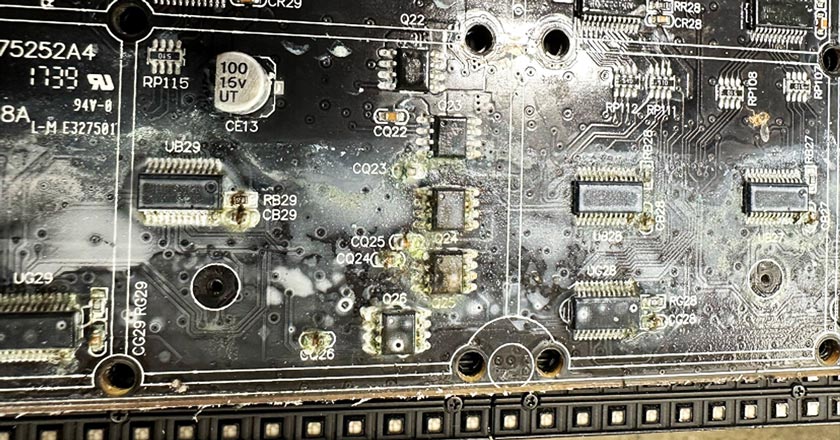
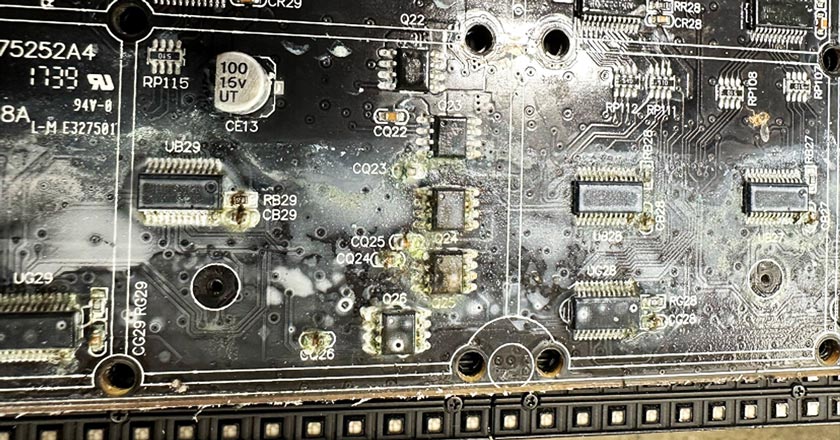
Conclusion
With all the potential failure points in the LED world, it’s pretty common to run into problems on show site. Familiarizing yourself with these potential problems and solutions is a great way to prepare yourself to face these problems in the field. Nationwide Video is a trusted source for all things LED. Nationwide supports all your LED needs with rental, sales, and repairs. To learn more, visit nationwidevideo.com or call us at 800.935.2323.