Calculating Throw Distance, Lens Ratio, and Screen Width
“What lens do I need?”, “How far back can I be with this lens?”, and “What is the image size with this lens if my throw distance is X?”. We’re happy to share a simple yet invaluable educational tool that can empower you to make informed decisions.
Picture this: You’re faced with a projector setup, armed with the knowledge of two out of three essential measurements – throw distance, lens ratio, or screen width – but you’re always going to be solving for the third. This basic formula can enable you to arrive at a solution. This formula is a great tool to keep in your pocket for future shows! Lets look at the formulas:
1. Calculating Throw Distance
Let’s begin by calculating the throw distance. When you have the lens ratio and screen width, you can estimate the throw distance:
Throw Distance = Screen Width x Lens Ratio
By leveraging this formula, you’re equipped with a fundamental grasp of how far your projector needs to be placed for optimal results.
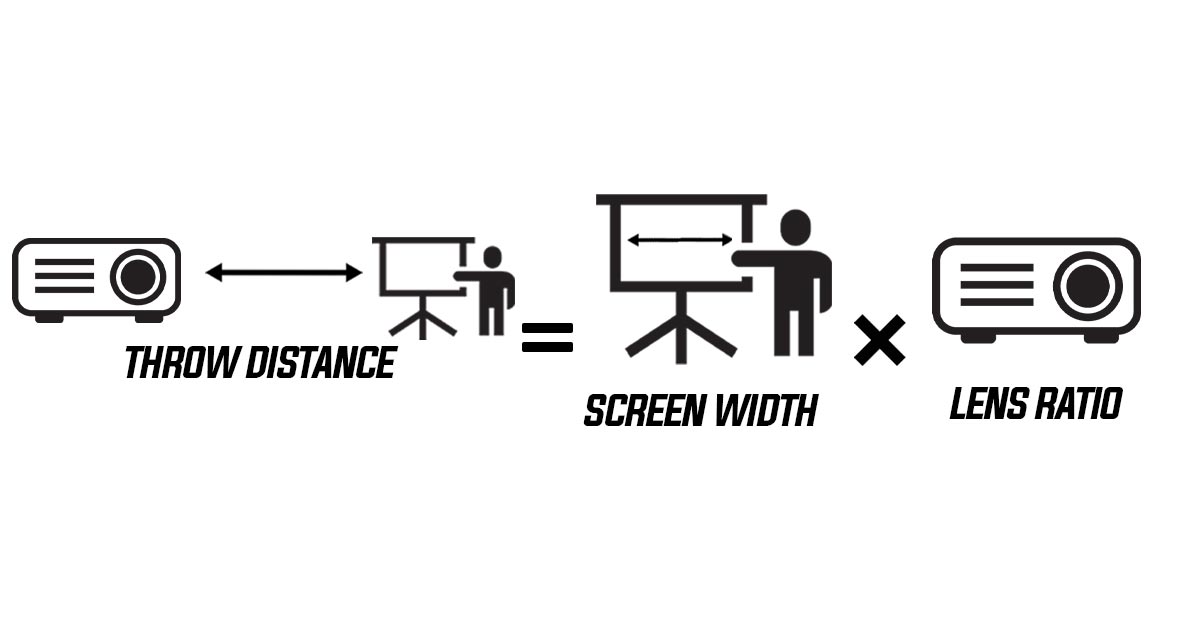
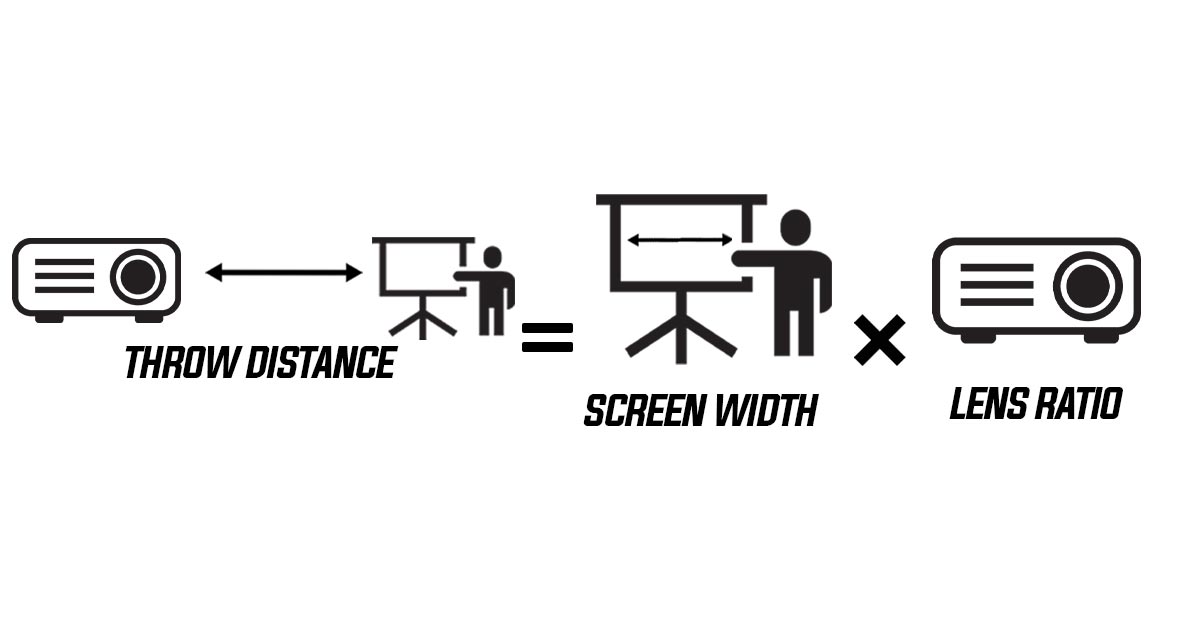
2. Calculating Lens Ratio
Conversely, let’s explore the scenario where you know the throw distance and the screen width. The lens ratio required can be determined using the following formula:
Lens Ratio = Throw Distance / Screen Width
This formula provides the lens ratio that you need for your setup to ensure the correct lens.
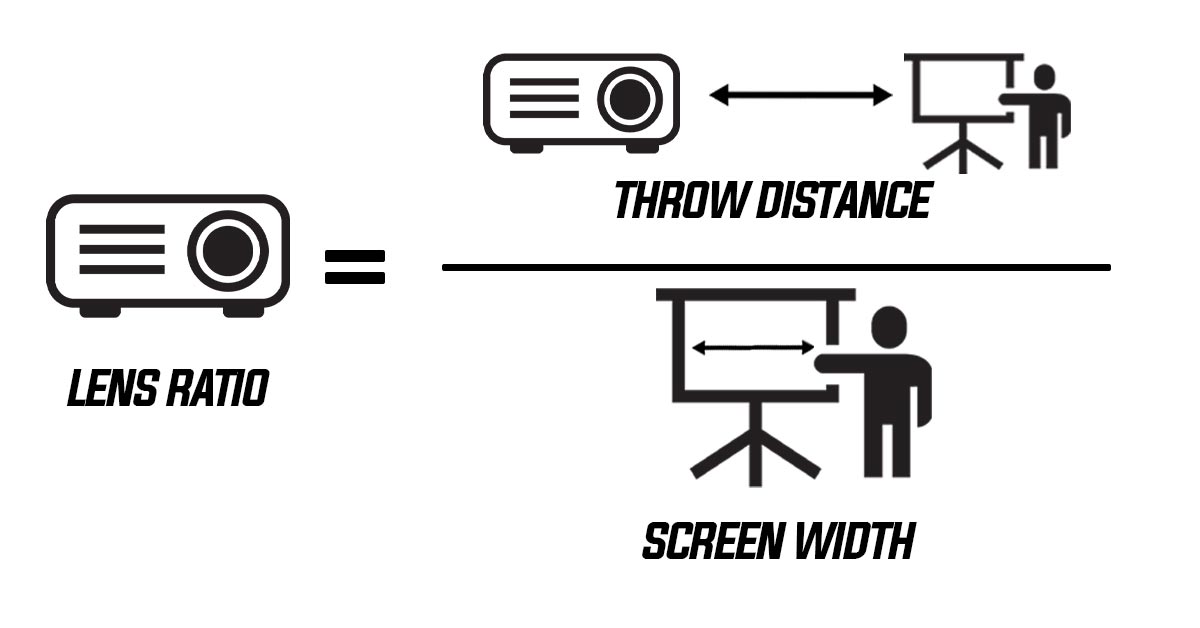
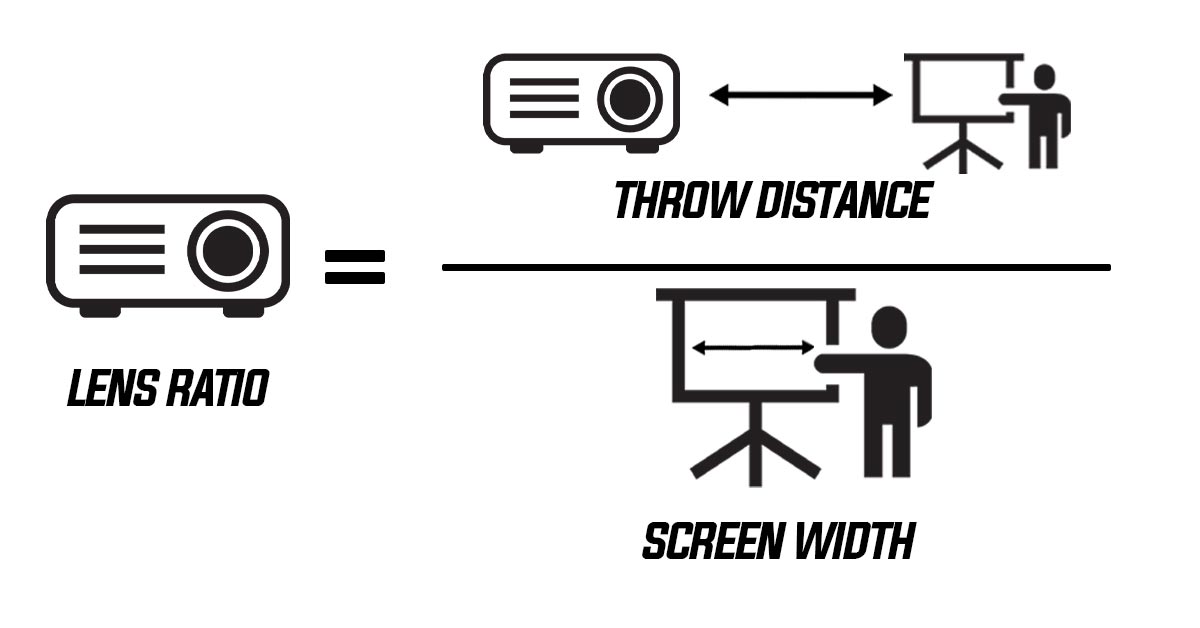
3. Calculating Screen Width
Lastly, if you’re aware of the throw distance and the lens ratio, you can calculate the screen width (or image size under certain assumptions, such as the native aspect ratio of the projector):
Screen Width = Throw Distance / Lens Ratio
This allows you to envision the scale of your projected image and adapt your setup accordingly.
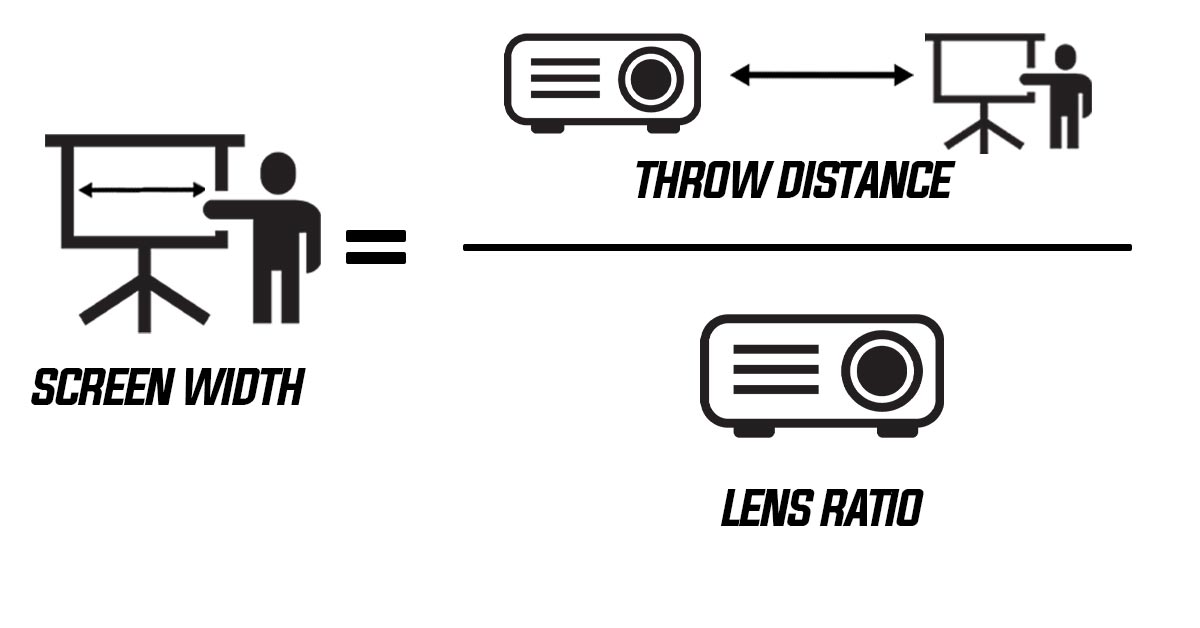
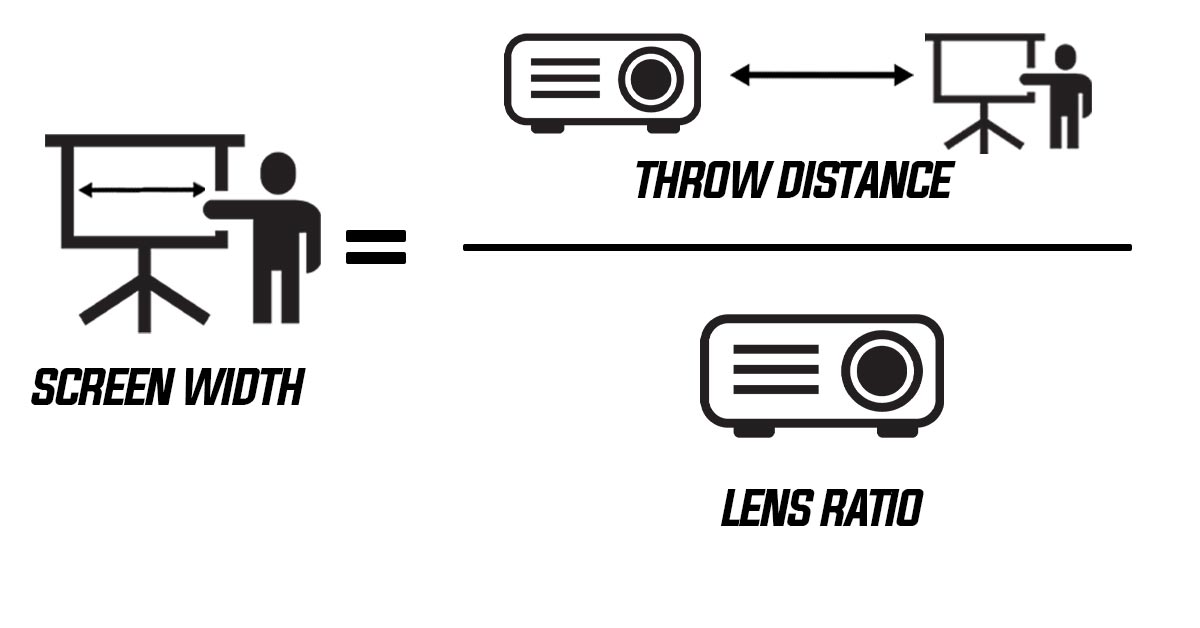
Keep in mind, native aspect ratios, specific projector characteristics, and individual preferences all play a role in the final result. As you become more adept at projection setups, you’ll develop a better understanding of how to tweak these calculations.
When it comes to putting this formula into action on your next event, Nationwide Video’s customer service team is always standing by to ensure you end up with the right gear for any setup that gets thrown your way. They can be reached at 800.935.2323 or info@subrent.com.

